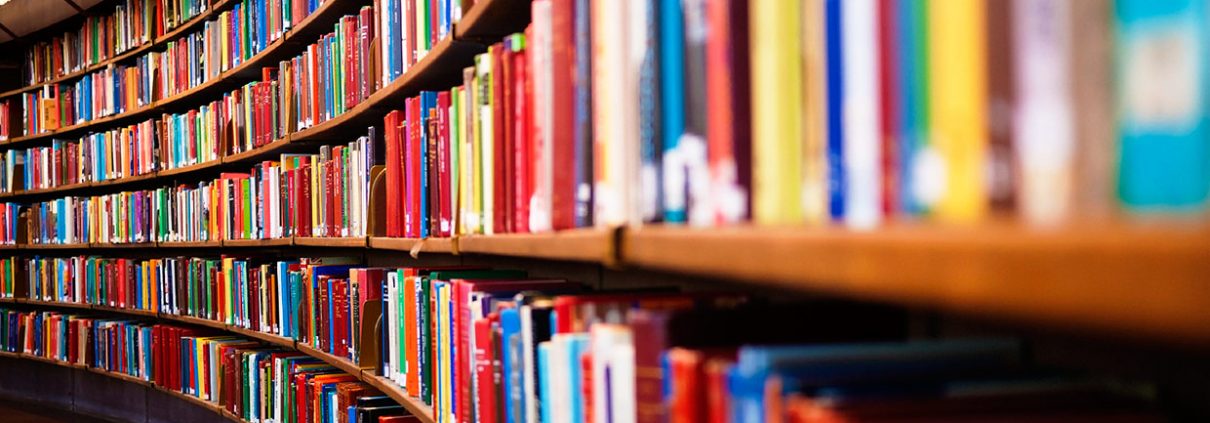Fingerprint Record Procedure
- Lecturers do a fingerprint recording (finger print) according to the class schedule starts.
- Students do a fingerprint record (finger print) after the lecturer.
Fingerprint Record Failure Procedure
- Repeat trying to record a fingerprint (finger print) up to 3 (three) times.
- If it still fails, please fill out the fingerprint record failure form available in the lecture.
- Fingerprint record failure form must be signed by the lecturer and the head of study program.
- The signed form is taken to the Attendance Officer at the lecture to process attendance records.
To check lecture attendance, students can access data through SIPRIMA FMIPA UII via the following link:
Students of Chemical Analysis DIII UII will get various Information Technology (IT) services to support academic activities. These services include:
Wireless Internet access (WIFI)
Free Internet access services via wireless connection (wifi) can be obtained in almost all UII campuses. Students can access it through various devices, such as laptops and gadgets, using the official account provided.
Wi-Fi access: UIIConnect
User Login: Unisys Account (NIM)
Password: Unisys Password
Description:
If you experience a login failure, please change your Unisys password or contact the SIM Division (FMIPA Integrated Service Room) / email to BSI Rectorate itsupport@uii.ac.id
UNISYS
UII provides services that make it easier for students to get academic information through UNISYS. UNISYS services can be accessed at the address unisys.uii. ac.id . It contains a variety of features, such as course key-ins, grade information, academic status information, payment history, and library services.
User ID: NIM
Password: Unisys Password (default initial password using UPCM Number)
Description:
If you experience a login failure, please contact the service officer at the SIM Division (FMIPA Integrated Service Room) / email to BSI Rectorate itsupport@uii.ac.id
Google Classroom
Google Classroom is an online learning portal and can be accessed by e-mail accounts of UII students. This portal supports various features such as downloading course materials, taking quizzes, uploading coursework, and discussion forums.
User ID: NIM@students.uii.ac.id
Password: Unisys Password
Description:
If you experience a failed login, please change your unisys password then try to log in again after 10 minutes, or contact the SIM Division (FMIPA Integrated Service Room) / email to BSI Rectorate itsupport@uii.ac.id
Email UII
Every UII student gets an official e-mail which can be accessed via: gmail.uii.ac.id . The email account is the same as the official account given. Various information will be sent via this official email.
E-Mail: NIM@students.uii.ac.id
Password: Unisys Password
Description:
If you experience a login failure, please change your Unisys password or contact the SIM Division (FMIPA Integrated Service Room) / email to BSI Rectorate itsupport@uii.ac.id
IT Support
Questions, input, and complaints related to IT services can be sent to itsupport@uii.ac.id or by visiting the Information System Agency located in the building Prabuningrat 4th Floor East Wing at the Integrated Campus of the Islamic University of Indonesia, Jalan Kaliurang, Km. 14.5 Sleman, DI Yogyakarta or by telephone 0274 898444 ext. 1414. Information on IT services can be found at itsupport.uii.ac.id .
DEFINITIONS OF ACADEMIC LEAVE STUDENTS
Students on academic leave are students who are not registered in a certain semester with the permission of the Rector with the following conditions:
- Students who are going on academic leave are only allowed for students who have actively taken 2 (two) semesters in the first year.
- Academic leave is given per semester and the maximum duration is 4 (four) semesters, either consecutive or non-kneeling.
- Students who take academic leave are exempted from tuition fees and if the student is active again, they are required to pay administrative fees and can take credits according to the last IPS.
- Academic leave procedures and reactivation procedures are stipulated by the Chancellor’s regulation.
- Students who take leave without permission are subject to fixed tuition fees for inactive which must be paid when they are about to be active again and can only take 12 (twelve) credits.
ACADEMIC LEAVING PROCEDURE
Students who are going on academic leave must apply for permission to take academic leave when filling out the form provided by the Faculty by attaching:
- An application letter for academic leave permit signed by the Dean.
Photocopy of Student Identity Card. - Library Free Certificate (Center and Faculties).
Photocopy of receipt for the last tuition installment payment for the relevant academic year. - Receipt of payment for administrative leave from the Bank (original).
- The cumulative KHS (academic record) that has been signed by the DPA and the head of the department / study program respectively.
- Students can take the Academic Leave Permit that has been signed by the Vice Chancellor I (one) no later than 2 days after the leave application is submitted
Extension of study leave must include a leave request letter from the Faculty.
The schedule for submitting academic leave can be seen on the academic calendar
AKTIF KULIAH SETELAH CUTI
Daftar dokumen sebagai Syarat Pengajuan Aktif bagi mahasiswa Universitas Islam Indonesia adalah sebagai berikut:
- Photo copy KTM
- Surat Keterangan Bebas Perpustakaan Pusat & Fakultas Asli
- Photo Copy Kwitansi Pembayaran Angsuran uang Kuliah Terakhir
- Kwitansi Pembayaran Uang Administrasi Cuti Kuliah dari Bank Asli
- KHS Kumulatif yang telah ditandatangani oleh DPA dan Ketua Jurusan